【云图说】第235期 DDS读写两步走 带您领略只读节点的风采
867
2025-03-31
无人值守安装Oracle 11GR2 RAC集群,只需要1.5小时?没错,通过脚本静默安装,只需要1.5小时,包括安装补丁,建库。
脚本下载链接:SHELL脚本进行oracle数据库一键安装,实现真正的无人值守安装
GitHub:https://github.com/pc-study/InstallOracleshell
一、主机准备
注意:
1.主机内存不得低于2G
2.磁盘空间不得低于50G
节点一:
节点二:
ASM盘通过共享存储之–StarWind高级配置方式配置ISCSI共享存储。(两个节点都需要配置ISCSI共享存储)
二、安装前准备
1.挂载ISO镜像源(两个节点都需要挂载)
##1.通过cdrom挂载 mount /dev/cdrom /mnt ##2.通过安装镜像源挂载 mount -o loop /soft/rhel-server-7.9-x86_64-dvd.iso /mnt
2.创建目录并上传安装介质(节点一上传即可)
##1.创建安装介质上传目录 mkdir /soft [root@localhost ~]# cd /soft/ ##2.上传安装介质 [root@localhost soft]# du -sh * ##linux7系统缺少补丁包 192K compat-libstdc++-33-3.2.3-72.el7.x86_64.rpm ##无人值守shell脚本(包括互信脚本) 140K OracleShellInstall.sh 4.0K auto_ssh.sh ##oracle 11GR2官方DB 安装包 1.3G p13390677_112040_Linux-x86-64_1of7.zip 1.1G p13390677_112040_Linux-x86-64_2of7.zip ##oracle 11GR2官方GRID 安装包 1.2G p13390677_112040_Linux-x86-64_3of7.zip ##oracle 11GR2 GRID PSU 最终版补丁包+6880880 OPatch补丁包 1.3G p31718723_112040_Linux-x86-64.zip 118M p6880880_112000_Linux-x86-64.zip ##RAC GRID On Linux7 需要打补丁修复OHAS 175M p18370031_112040_Linux-x86-64.zip ##上下文切换软件(可选) 276K rlwrap-0.42.tar.gz ##3.授权脚本执行权限 chmod +x OracleShellInstall.sh chmod +x auto_ssh.sh
三、安装
注意:可通过./OracleShellInstall.sh --help查看命令帮助
安装命令如下:
##节点一执行即可 cd /soft ./OracleShellInstall.sh -i 10.211.55.100 `#Public ip`\ -n rac11g `# hostname`\ -o rac11g `# oraclesid`\ -rs oracle `# root password`\ -op oracle `# oracle password`\ -gp oracle `# grid password`\ -b /u01/app `# install basedir`\ -s AL32UTF8 `# characterset`\ -n1 rac11g01 -n2 rac11g02 `# node hostname`\ -pb1 10.211.55.100 -pb2 10.211.55.101 `# node public ip`\ -vi1 10.211.55.102 -vi2 10.211.55.103 `# node virtual ip`\ -pi1 10.10.1.1 -pi2 10.10.1.2 `# node private ip`\ -si 10.211.55.105 `# scan ip`\ -dd /dev/sde,/dev/sdf `# asm data disk`\ -od /dev/sdb,/dev/sdc,/dev/sdd `# asm ocr disk`\ -or EXTERNAL `# asm ocr redundancy`\ -dr EXTERNAL `# asm data redundancy`\ -on OCR `# asm ocr diskgroupname`\ -dn DATA `# asm data diskgroupname`\ -puf eth0 -prf eth1 `# network fcname`\ -ts 10.211.55.18 `# timeserver`\ -gpa 31718723 `# Grid PSU NUMBER`
敲下回车将开始无人值守安装…
开始时间:04:10
执行过程太多…略
安装日志记录在两个节点的/soft目录下:oracleAllSilent_*.log,在文末展示安装日志。
安装结束后,将自动创建好上述指定实例名为rac11g的数据库rac集群实例(rac11g01,rac11g02),并安装上传补丁31718723。
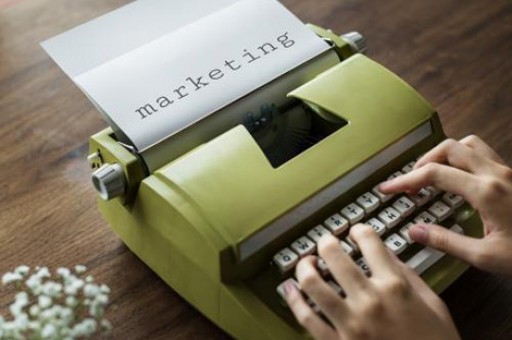
等待安装结束…
结束时间:05:40
安装结束。
总耗时:1小时30分钟。
安装日志如下:
节点一:
[root@rac11g01 soft]# cat oracleAllSilent_20210506030459.log #################################################################################### # Installation Logging #################################################################################### #################################################################################### # OS Version #################################################################################### OS Version : linux7 #################################################################################### # DB Version #################################################################################### DB Version : 11.2.0.4 #################################################################################### # HOSTNAME #################################################################################### HOSTNAME : rac11g01 #################################################################################### # RPM Check #################################################################################### RPM Check : bc-1.06.95-13.el7.x86_64 binutils-2.27-44.base.el7.x86_64 compat-libcap1-1.10-7.el7.x86_64 compat-libstdc++-33-3.2.3-72.el7.x86_64 gcc-4.8.5-44.el7.x86_64 gcc-c++-4.8.5-44.el7.x86_64 elfutils-libelf-0.176-5.el7.x86_64 elfutils-libelf-devel-0.176-5.el7.x86_64 glibc-2.17-317.el7.x86_64 glibc-devel-2.17-317.el7.x86_64 ksh-20120801-142.el7.x86_64 libaio-0.3.109-13.el7.x86_64 libaio-devel-0.3.109-13.el7.x86_64 libgcc-4.8.5-44.el7.x86_64 libstdc++-4.8.5-44.el7.x86_64 libstdc++-devel-4.8.5-44.el7.x86_64 libxcb-1.13-1.el7.x86_64 libX11-1.6.7-2.el7.x86_64 libXau-1.0.8-2.1.el7.x86_64 libXi-1.7.9-1.el7.x86_64 libXtst-1.2.3-1.el7.x86_64 libXrender-0.9.10-1.el7.x86_64 libXrender-devel-0.9.10-1.el7.x86_64 make-3.82-24.el7.x86_64 net-tools-2.0-0.25.20131004git.el7.x86_64 nfs-utils-1.3.0-0.68.el7.x86_64 smartmontools-7.0-2.el7.x86_64 sysstat-10.1.5-19.el7.x86_64 e2fsprogs-1.42.9-19.el7.x86_64 e2fsprogs-libs-1.42.9-19.el7.x86_64 fontconfig-devel-2.13.0-4.3.el7.x86_64 expect-5.45-14.el7_1.x86_64 unzip-6.0-21.el7.x86_64 openssh-clients-7.4p1-21.el7.x86_64 readline-6.2-11.el7.x86_64 #################################################################################### # /etc/hosts #################################################################################### /etc/hosts : 127.0.0.1 localhost localhost.localdomain localhost4 localhost4.localdomain4 ::1 localhost localhost.localdomain localhost6 localhost6.localdomain6 ##Public IP 10.211.55.100 rac11g01 10.211.55.101 rac11g02 ##Private IP 10.10.1.1 rac11g01-priv 10.10.1.2 rac11g02-priv ##Virtual IP 10.211.55.102 rac11g01-vip 10.211.55.103 rac11g02-vip ##Scan IP 10.211.55.105 rac11g-scan #################################################################################### # Create user and groups(grid) #################################################################################### Create user and groups(grid) : uid=11012(grid) gid=54321(oinstall) groups=54321(oinstall),54322(dba),54323(oper),54330(racdba),54327(asmdba),54328(asmoper),54329(asmadmin) #################################################################################### # Create user and groups(oracle) #################################################################################### Create user and groups(oracle) : uid=54321(oracle) gid=54321(oinstall) groups=54321(oinstall),54322(dba),54323(oper),54324(backupdba),54325(dgdba),54326(kmdba),54330(racdba),54327(asmdba) #################################################################################### # multipath info: #################################################################################### multipath info: : data_2 (2c7a3296d077abc19) dm-7 ROCKET ,IMAGEFILE size=10G features='0' hwhandler='0' wp=rw `-+- policy='service-time 0' prio=1 status=active `- 8:0:0:4 sdf 8:80 active ready running ocr_3 (26db11f226db16dbc) dm-5 ROCKET ,IMAGEFILE size=15G features='0' hwhandler='0' wp=rw `-+- policy='service-time 0' prio=1 status=active `- 8:0:0:2 sdd 8:48 active ready running data_1 (20726af970fe9d02e) dm-6 ROCKET ,IMAGEFILE size=10G features='0' hwhandler='0' wp=rw `-+- policy='service-time 0' prio=1 status=active `- 8:0:0:3 sde 8:64 active ready running ocr_2 (2a3131d89cdb898cd) dm-4 ROCKET ,IMAGEFILE size=15G features='0' hwhandler='0' wp=rw `-+- policy='service-time 0' prio=1 status=active `- 8:0:0:1 sdc 8:32 active ready running ocr_1 (27dddccfeca91227d) dm-3 ROCKET ,IMAGEFILE size=15G features='0' hwhandler='0' wp=rw `-+- policy='service-time 0' prio=1 status=active `- 8:0:0:0 sdb 8:16 active ready running #################################################################################### # udev asm info: #################################################################################### udev asm info: : /dev/asm_data_1 /dev/asm_data_2 /dev/asm_ocr_1 /dev/asm_ocr_2 /dev/asm_ocr_3 #################################################################################### # chronyd #################################################################################### chronyd : ● chronyd.service - NTP client/server Loaded: loaded (/usr/lib/systemd/system/chronyd.service; disabled; vendor preset: enabled) Active: inactive (dead) Docs: man:chronyd(8) man:chrony.conf(5) May 06 14:23:54 localhost.localdomain systemd[1]: Starting NTP client/server... May 06 14:23:54 localhost.localdomain chronyd[731]: chronyd version 3.4 starting (+CMDMON +NTP +REFCLOCK +RTC +PRIVDROP +SCFILTER +SIGND +ASYNCDNS +SECHASH +IPV6 +DEBUG) May 06 14:23:54 localhost.localdomain systemd[1]: Started NTP client/server. May 06 15:06:54 rac11g01 systemd[1]: Stopping NTP client/server... May 06 15:06:54 rac11g01 chronyd[731]: chronyd exiting May 06 15:06:54 rac11g01 systemd[1]: Stopped NTP client/server. #################################################################################### # Time ntpdate #################################################################################### Time ntpdate : ##For ntpupdate #OracleBegin 00 12 * * * /usr/sbin/ntpdate -u 10.211.55.18 && /usr/sbin/hwclock -w #OracleEnd #################################################################################### # Time dependent #################################################################################### Time dependent : Sun May 9 04:11:14 CST 2021 #################################################################################### # avahi-daemon #################################################################################### avahi-daemon : #################################################################################### # Firewalld #################################################################################### Firewalld : ● firewalld.service - firewalld - dynamic firewall daemon Loaded: loaded (/usr/lib/systemd/system/firewalld.service; disabled; vendor preset: enabled) Active: inactive (dead) Docs: man:firewalld(1) May 06 14:23:54 localhost.localdomain systemd[1]: Starting firewalld - dynamic firewall daemon... May 06 14:23:55 localhost.localdomain systemd[1]: Started firewalld - dynamic firewall daemon. May 06 14:23:55 localhost.localdomain firewalld[750]: WARNING: AllowZoneDrifting is enabled. This is considered an insecure configuration option. It will be removed in a future release. Please consider disabling it now. May 09 04:11:14 rac11g01 systemd[1]: Stopping firewalld - dynamic firewall daemon... May 09 04:11:15 rac11g01 systemd[1]: Stopped firewalld - dynamic firewall daemon. #################################################################################### # SELINUX #################################################################################### SELINUX : Permissive #################################################################################### # /etc/default/grub #################################################################################### /etc/default/grub : GRUB_TIMEOUT=5 GRUB_DISTRIBUTOR="$(sed 's, release .*$,,g' /etc/system-release)" GRUB_DEFAULT=saved GRUB_DISABLE_SUBMENU=true GRUB_TERMINAL_OUTPUT="console" GRUB_CMDLINE_LINUX="spectre_v2=retpoline rd.lvm.lv=rhel/root rd.lvm.lv=rhel/swap rhgb quiet transparent_hugepage=never numa=off" GRUB_DISABLE_RECOVERY="true" #################################################################################### # Transparent_hugepages #################################################################################### Transparent_hugepages : [always] madvise never #################################################################################### # NUMA #################################################################################### NUMA : BOOT_IMAGE=/vmlinuz-3.10.0-1160.el7.x86_64 root=/dev/mapper/rhel-root ro spectre_v2=retpoline rd.lvm.lv=rhel/root rd.lvm.lv=rhel/swap rhgb quiet LANG=en_US.UTF-8 #################################################################################### # NetworkManager #################################################################################### NetworkManager : ● NetworkManager.service - Network Manager Loaded: loaded (/usr/lib/systemd/system/NetworkManager.service; disabled; vendor preset: enabled) Active: inactive (dead) since Sun 2021-05-09 04:11:17 CST; 137ms ago Docs: man:NetworkManager(8) Main PID: 771 (code=exited, status=0/SUCCESS) May 06 14:43:52 localhost.localdomain NetworkManager[771]:
Oracle
版权声明:本文内容由网络用户投稿,版权归原作者所有,本站不拥有其著作权,亦不承担相应法律责任。如果您发现本站中有涉嫌抄袭或描述失实的内容,请联系我们jiasou666@gmail.com 处理,核实后本网站将在24小时内删除侵权内容。
版权声明:本文内容由网络用户投稿,版权归原作者所有,本站不拥有其著作权,亦不承担相应法律责任。如果您发现本站中有涉嫌抄袭或描述失实的内容,请联系我们jiasou666@gmail.com 处理,核实后本网站将在24小时内删除侵权内容。