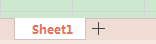React中的一个状态管理工具—Flux
Flux出现的原因
Flux的出现和传统MVC有关,因为传统的MVC架构没有解决,M和V之间的交互关系
为了弥补这个缺陷,人们相处了 Flux Redux Mobx 这样三种架构思维 , 那么React只是这三种架构的一个组成部分,那么这个组成部分充当的是 View( 视图 )
注意: Flux Redux Mobx 和 MVC 是同一级别的,相比之下, vuex级别要小的多 ,但是他们解决的都是多组件状态共享
问题:我想在Redux中使用vue , 可以吗? 可以的
Flux案例书写
案例中:点击 计数
要想使用FLux架构思维,需要通过一个工具进行使用, 这个工具就是flux
所以,我们需要安装Flux依赖-生产环境
yarn add flux
为什么store要拿到on和emit方法?
答:数据改变,视图更新( 要靠事件来执行,也就是要进行事件的订阅和发布 )
/* 当前的index.js文件就是 我们 flux组成部分中 store store的功能: 1. 数据的存储者 2. 数据改变,视图更新( 要靠事件来执行,也就是要进行事件的订阅和发布 ) */ const EventEmitter = require( 'events' ).EventEmitter // console.log(EventEmitter.prototype) //打印发现on和emit方法在EventEmitter.prototype上 //将on和 emit解构在 const store = { ...EventEmitter.prototype, state : { count : 0 }, getState () { return this.state } } export default store
1
2
3
4
5
6
7
8
9
10
11
12
13
14
15
16
17
18
19
20
21
22
23
import store from './store' class App extends React.Component { constructor () { super() this.state={ count : store.getState().count } } render () { let { count } = this.state return (
count为: { count }
1
2
3
4
5
6
7
8
9
10
11
12
13
14
15
16
17
18
19
20
21
22
23
创建actionCreators.js
import * as type from './type' import dispatcher from './dispatcher' const actionCreators = { increment () { //创建动作 let actions = { type : type.INCRMENT } //dispatcher来通过dispatch 发送 actions dispatcher.dispatch( actions ) } } export default actionCreators
1
2
3
4
5
6
7
8
9
10
11
12
13
14
15
再建立dispatcher.js
import { Dispatcher } from 'flux' import * as type from './type' import store from './index' const dispatcher = new Dispatcher() //dispatcher.register( callback ) dispatcher.register( (actios) => { switch( actios.type ) { case type.INCRMENT: store.state.count++; break; default: break; } }) export default dispatcher
1
2
3
4
5
6
7
8
9
10
11
12
13
14
15
16
17
18
19
当我们点击按钮是,要通过store的事件的订阅给当前组件的state重新赋值,要想这样做,我们必须进行事件的发布
难点: 这个事件的发布往哪里写?
组件的生命周期中,数据可以进行一次修改的可以往 componentWillMount // componentDidMount
难点: 这个事件的订阅那里写?
当我们点击按钮的时候,就要修改当前组件的state,也就是要进行事件的订阅
最后的步骤:
引入 actionCreators
事件订阅
事件发布
import React from 'react'; import store from './store' import actionCreators from './store/actionCreators' class App extends React.Component { constructor () { super() this.state={ count : store.getState().count } } increment () { actionCreators.increment() store.emit('count')//事件发布 } componentDidMount () {//在组件装载前有一次修改数据的机会 store.on('count',()=>{//事件订阅 this.setState({ count : store.getState().count }) }) } render () { let { count } = this.state return (
count为: { count }
1
2
3
4
5
6
7
8
9
10
11
12
13
14
15
16
17
18
19
20
21
22
23
24
25
26
27
28
29
30
31
32
33
34
35
36
37
38
39
40
好了,功能完成了
React
版权声明:本文内容由网络用户投稿,版权归原作者所有,本站不拥有其著作权,亦不承担相应法律责任。如果您发现本站中有涉嫌抄袭或描述失实的内容,请联系我们jiasou666@gmail.com 处理,核实后本网站将在24小时内删除侵权内容。