
Python:pendulum库处理时间
Python 的 pendulum 库和JavaScript 的Moment.js 库用法很类似
文档
https://pendulum.eustace.io/docs/
安装
pip install pendulum
1
代码示例
import pendulum # 1、获取时间 print(pendulum.now()) # 2019-12-12T15:52:35.837803+08:00 print(pendulum.today()) # 2019-12-12T00:00:00+08:00 print(pendulum.tomorrow()) # 2019-12-13T00:00:00+08:00 print(pendulum.yesterday()) # 2019-12-11T00:00:00+08:00 # 2、转字符串 print(pendulum.now().to_datetime_string()) # 2019-12-12 15:51:22 print(pendulum.now().to_date_string()) # 2019-12-12 print(pendulum.now().to_time_string()) # 22:25:05 print(pendulum.now().format('%Y-%m-%d')) # 2019-12-12 # 3、类型测试 from datetime import datetime dt =pendulum.datetime(2015, 2, 5) print(isinstance(dt, datetime)) True # 4、解析规范的时间 print(pendulum.from_format('2019-12-12', '%Y-%m-%d')) # 2019-12-12T00:00:00+00:00 print(pendulum.parse('2019-12-12')) # 2019-12-12T00:00:00+00:00 # 6、属性 now = pendulum.now() print(now.year) print(now.month) print(now.day) print(now.hour) print(now.minute) print(now.second) # 2019 12 12 22 22 45 # 7、时间加减 now = pendulum.now() print(now) # 2019-12-12T22:27:48.429761+08:00 print(now.add(years=1)) # 2020-12-12T22:27:48.429761+08:00 print(now.subtract(years=1)) # 2018-12-12T22:27:48.429761+08:00 # 时间跨度计算 print(now.diff(now.add(years=1)).in_years()) # 1 # 8、设置语言地区 pendulum.set_locale('zh') print(pendulum.now().subtract(days=1).diff_for_humans()) # 1天前 print(pendulum.now().subtract(hours=1).diff_for_humans()) # 1小时前 # 9、生成时间序列 period = pendulum.period(pendulum.now(), pendulum.now().add(days=3)) # years, months, weeks, days, hours, minutes and seconds for dt in period.range('days'): print(dt) """ 2019-12-12T22:39:42.142193+08:00 2019-12-13T22:39:42.142193+08:00 2019-12-14T22:39:42.142193+08:00 2019-12-15T22:39:42.142193+08:00 """
1
2
3
4
5
6
7
8
9
10
11
12
13
14
15
16
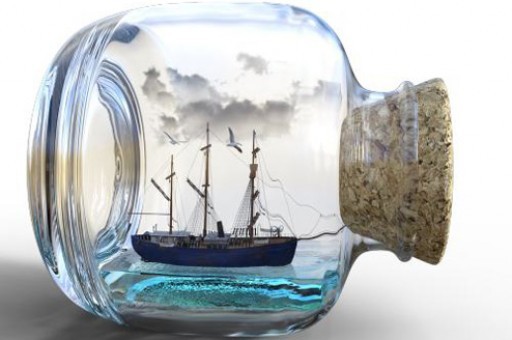
17
18
19
20
21
22
23
24
25
26
27
28
29
30
31
32
33
34
35
36
37
38
39
40
41
42
43
44
45
46
47
48
49
50
51
52
53
54
55
56
57
58
59
60
61
62
63
64
65
66
67
68
69
70
71
72
73
74
75
76
77
78
79
80
81
82
83
84
85
86
87
88
89
90
91
92
93
94
95
其他示例
1、获取本周的周一和周日
import pendulum now = pendulum.now() print(now.to_date_string()) # 2021-01-14 print(now.start_of("week").to_date_string()) # 2021-01-11 print(now.end_of("week").to_date_string()) # 2021-01-17
1
2
3
4
5
6
7
8
9
10
11
Python
版权声明:本文内容由网络用户投稿,版权归原作者所有,本站不拥有其著作权,亦不承担相应法律责任。如果您发现本站中有涉嫌抄袭或描述失实的内容,请联系我们jiasou666@gmail.com 处理,核实后本网站将在24小时内删除侵权内容。





