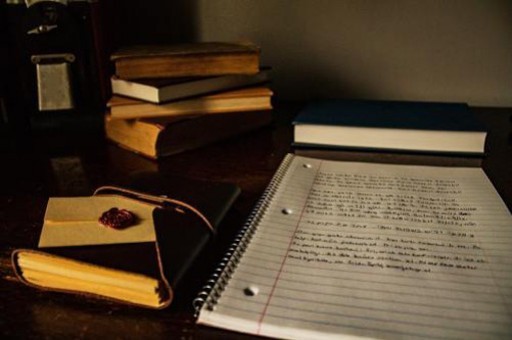Python: flask-socketio使用Websocket协议进行通讯
文档:
PyPI: https://pypi.org/project/Flask-SocketIO/
Github: https://github.com/miguelgrinberg/Flask-SocketIO
doc: https://flask-socketio.readthedocs.io
socket.io: https://socket.io/
安装
pip install flask-socketio gevent-websocket
1
代码实例
from flask import Flask, render_template, request from flask_socketio import SocketIO app = Flask(__name__) app.config['SECRET_KEY'] = 'secret!' app.jinja_env.auto_reload = True socketio = SocketIO(app) @app.route('/') def index(): return render_template('index.html') @app.route('/send_all') def send_all(): """ 广播 :return: """ message = request.args.get('message') socketio.send(message) return {'status': 'ok'} @app.route('/send') def send_message(): """ 单独发送 :return: """ sid = request.args.get('sid') message = request.args.get('message') socketio.send(message, to=sid) return {'status': 'ok'} @socketio.on('connect') def connect(): print('connect') socketio.send({'sid': request.sid}) @socketio.on('disconnect') def disconnect(): print('disconnect') @socketio.on('message') def handle_message(data): print(data) socketio.send({'data': data}) if __name__ == '__main__': socketio.run(app, debug=True)
1
2
3
4
5
6
7
8
9
10
11
12
13
14
15
16
17
18
19
20
21
22
23
24
25
26
27
28
29
30
31
32
33
34
35
36
37
38
39
40
41
42
43
44
45
46
47
48
49
50
51
52
53
54
55
56
57
58

59
60
61
62
Http 发送测试请求
import requests params = { 'sid': 'm4AymrH2TIFHCcQNAAAF', 'message': 'send' } res = requests.get('http://localhost:5000/send', params=params) print(res.text) params = { 'message': 'send_all' } res = requests.get('http://localhost:5000/send_all', params=params) print(res.text)
1
2
3
4
5
6
7
8
9
10
11
12
13
14
15
16
17
Flask Python TCP/IP
版权声明:本文内容由网络用户投稿,版权归原作者所有,本站不拥有其著作权,亦不承担相应法律责任。如果您发现本站中有涉嫌抄袭或描述失实的内容,请联系我们jiasou666@gmail.com 处理,核实后本网站将在24小时内删除侵权内容。
版权声明:本文内容由网络用户投稿,版权归原作者所有,本站不拥有其著作权,亦不承担相应法律责任。如果您发现本站中有涉嫌抄袭或描述失实的内容,请联系我们jiasou666@gmail.com 处理,核实后本网站将在24小时内删除侵权内容。