elasticsearch入门系列">elasticsearch入门系列
820
2025-03-31
1 docker数据存储
1.1 数据卷
1.1.1 容器内创建数据卷
数据卷是在一个或多个容器,它绕过Union File System的一个专门指定的目录。数据卷的目的是持久化数据,独立于容器的生命周期。docker因此不会自动删除卷,当你删除一个容器,也不会“垃圾回收”直到没有容器再使用。
在docker run时加上-v参数来添加一个数据卷,-v参数也可以使用多次,以挂载多个数据卷。
UbuntuTest:~ # docker run -it --name data_volume -v /test ubuntu:14.04 /bin/bash
root@0800180dc5be:/# ls -l /test
drwxr-xr-x 2 root root 4096 Sep 20 11:00 test
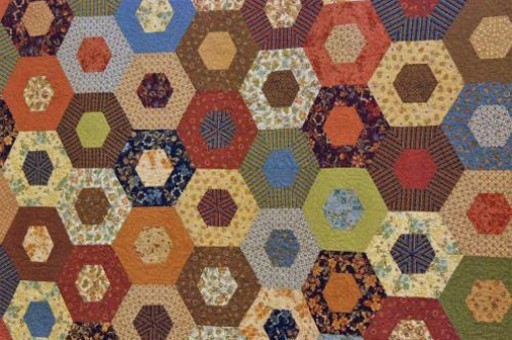
root@0800180dc5be:/# cd /test/
root@0800180dc5be:/test# touch test.volume
root@0800180dc5be:/test# ls
test.volume
root@0800180dc5be:/test# exit
exit
UbuntuTest:~ # docker start data_volume
data_volume
UbuntuTest:~ # docker attach data_volume
root@0800180dc5be:/#
root@0800180dc5be:/# ls -l /test/
total 0
-rw-r--r-- 1 root root 0 Sep 20 11:01 test.volume
1.1.2 主机目录作为数据卷
挂载主机目录为数据卷,必须参照-v hostPATH:containerPATH这种格式,路径必须为绝对路径,以保证容器的可移植性。
该功能支持主机目录和文件作为容器的数据卷。本文3.2.3章节在容器中安装软件时需要从主机通过命令拷贝软件,部分容器不支持scp功能时还无法拷贝,利用该功能实现方式更简单而不用关注容器是否支持远程拷贝命令。
UbuntuTest:~ # docker run -it --name data_host_container -v /root:/tmp/root ubuntu:14.04 /bin/bash
root@2bda024d88d5:/# ls -l /tmp/root/
total 1571632
-rw-r--r-- 1 root root 148899 Sep 7 10:41 CloudServiceTestTools.tgz
root@2bda024d88d5:/# touch /tmp/root/container_data.test
root@2bda024d88d5:/# exit
exit
UbuntuTest:~ # ls -l container_data.test
-rw-r--r-- 1 root root 0 Sep 20 19:12 container_data.test
1.2 数据卷容器
如果你有一些持续更新的数据需要在容器之间共享,最好创建数据卷容器。 数据卷容器,其实就是一个正常的容器,专门用来提供数据卷供其它容器挂载的。
步骤1:创建数据卷容器db_volume,其共享目录为/dbdata
UbuntuTest:~ # docker run -it -d -v /dbdata --name db_volume ubuntu:14.04 /bin/bash
97aab02e3d582e585f40b92d711869598313eeb4d6b24d595985f192609de412
UbuntuTest:~ # docker ps -l
CONTAINER ID IMAGE COMMAND CREATED STATUS PORTS NAMES
97aab02e3d58 ubuntu:14.04 "/bin/bash" 11 seconds ago Up 10 seconds db_volume
步骤2:其它容器挂载数据卷容器db_volume的数据卷
UbuntuTest:~ # docker run -it --name db_1 --volumes-from db_volume ubuntu:14.04 /bin/bash
root@4123dfc817d2:/# echo "This is file of db_1" > /dbdata/db_1_file.log
root@4123dfc817d2:/# ls -l /dbdata/
total 4
-rw-r--r-- 1 root root 21 Sep 20 11:29 db_1_file.log
步骤3:容器db_1、db_2可同时读写数据卷
UbuntuTest:~ # docker run -it --name db_2 --volumes-from db_volume ubuntu:14.04 /bin/bash
root@7d399ccbe79e:/# cat /dbdata/db_1_file.log
This is file of db_1
转载请注明出处:华为云博客 https://portal.hwclouds.com/blogs
Docker
版权声明:本文内容由网络用户投稿,版权归原作者所有,本站不拥有其著作权,亦不承担相应法律责任。如果您发现本站中有涉嫌抄袭或描述失实的内容,请联系我们jiasou666@gmail.com 处理,核实后本网站将在24小时内删除侵权内容。
版权声明:本文内容由网络用户投稿,版权归原作者所有,本站不拥有其著作权,亦不承担相应法律责任。如果您发现本站中有涉嫌抄袭或描述失实的内容,请联系我们jiasou666@gmail.com 处理,核实后本网站将在24小时内删除侵权内容。